Loading... # 引言 最近做一个爬虫工具,服务器上简单的搭建了一个服务,工具目的是将页面上的内容爬取下来,并且发送给一个后端服务,录入到数据库中,但是爬取过程一切顺利,保存的时候,提示跨域 > has been blocked by CORS policy: No 'Access-Control-Allow-Origin' header is present on the requested resource. If an opaque response serves your needs, set the request's mode to 'no-cors' to fetch the resource with CORS disabled. 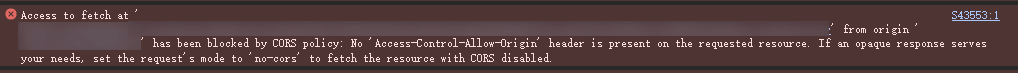 # 解决方案 ## 首先配置项目头 ```js // @connect * // @grant GM_xmlhttpRequest ``` connect 后面接你要跨域访问的地址 GM_xmlhttpRequest 是一个方法,比如fetch,用法和jQuery的ajax差不多。 ## 异步请求静态资源GET 比如说获取的是页面上的图片,我的方法是将其读取到二进制文件,然后Base64编码,发送给后端,后端再进行解析,存文件或者是OSS服务。 <div class="tip inlineBlock share"> 代码中接口并非真实地址,请根据需求调整 </div> ```js function getBase64(url, filepath) { GM_xmlhttpRequest({ method: "GET", url: url, responseType: 'blob', // 获取图片的二进制数据 onload: function(response) { const blob = response.response; const reader = new FileReader(); reader.readAsDataURL(blob); reader.onloadend = function() { const base64data = reader.result; GM_xmlhttpRequest({ method: 'POST', url: 'http://www.zunmx.top:12356/api/save_oss', headers: { 'accept': 'application/json, text/plain, */*', 'content-type': 'application/json', }, data: JSON.stringify({"img_content":base64data,"filepath":filepath}), onload: function(response) { console.log('Request succeeded:', response.responseText); // 输出成功结果 if(response.responseText=='"文件上传成功"'){ count ++; }else{ fail ++; } }, onerror: function(error) { console.error('Request failed:', error); // 输出错误信息 } }); }; }, onerror: function(err){ console.log(err) } }); } ``` ## 调用存储接口 实际上和上面存储图片的大同小异 ```js GM_xmlhttpRequest({ method: 'POST', url: 'http://www.zunmx.top:12356/api/insert2db', headers: { 'accept': 'application/json, text/plain, */*', 'content-type': 'application/json', }, data: JSON.stringify(request), onload: function(response) { console.log('Request succeeded:', response.responseText); // 输出成功结果 if(response.responseText=='"insert2db"'){ count++; }else{ fail ++; } }, onerror: function(error) { console.error('Request failed:', error); // 输出错误信息 } }); ``` # 结语 油猴插件调试请求比较麻烦,因为在F12中,并没有请求信息,但是可以看油猴的审查内容,这样就可以看到了。 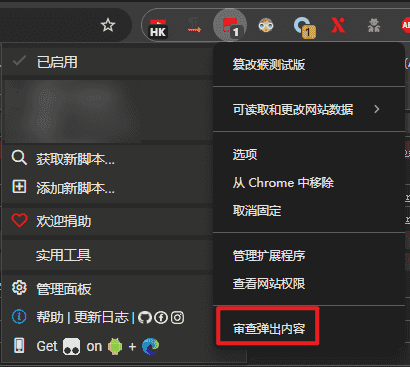 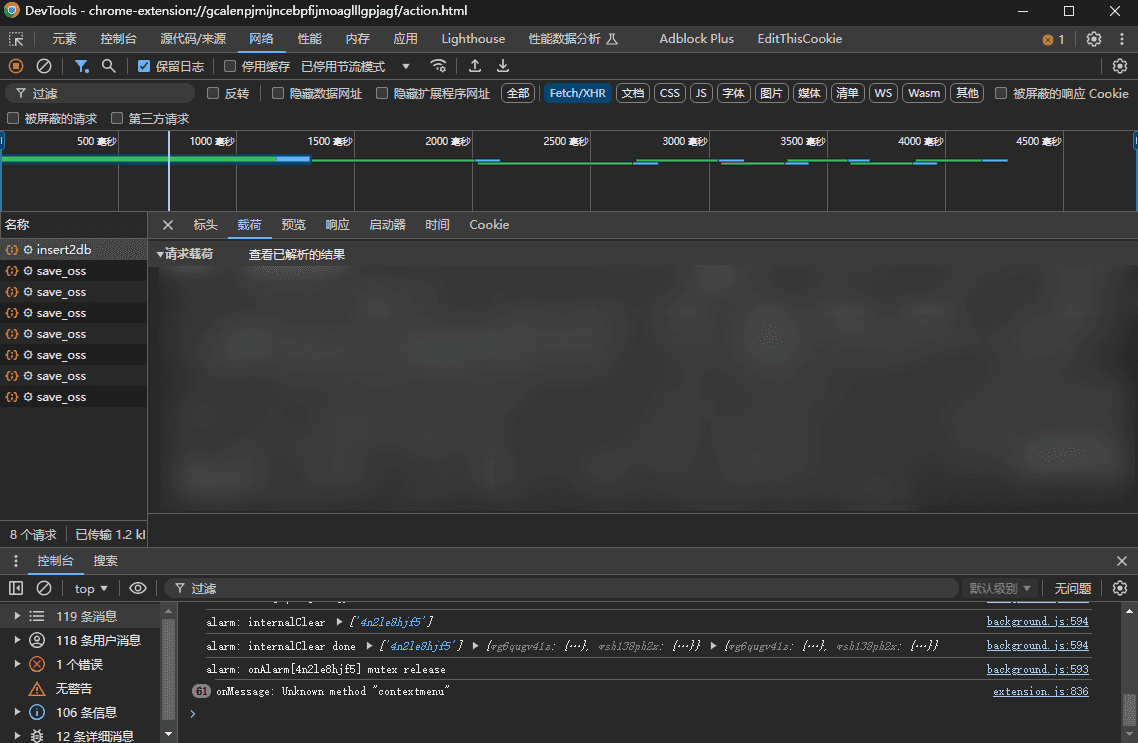 © 允许规范转载 打赏 赞赏作者 支付宝微信 赞 如果觉得我的文章对你有用,请随意赞赏