Loading... # 前期准备 - LM Studio - 外网梯子或者镜像站(文中会写) - 有GPU机器 # 下载LM Studio 从官网上下载LM Studio https://lmstudio.ai/ # 下载模型 这个模型用起来速度还可以:Meta-Llama-3.1-8B-Instruct-Q4\_K\_M 国内可使用镜像站:https://hf-mirror.com/ 例如: https://hf-mirror.com/lmstudio-community/Meta-Llama-3.1-8B-Instruct-GGUF/tree/main 下载完成后,可以放到模型存储目录,当然你也可以选择自定义路径。 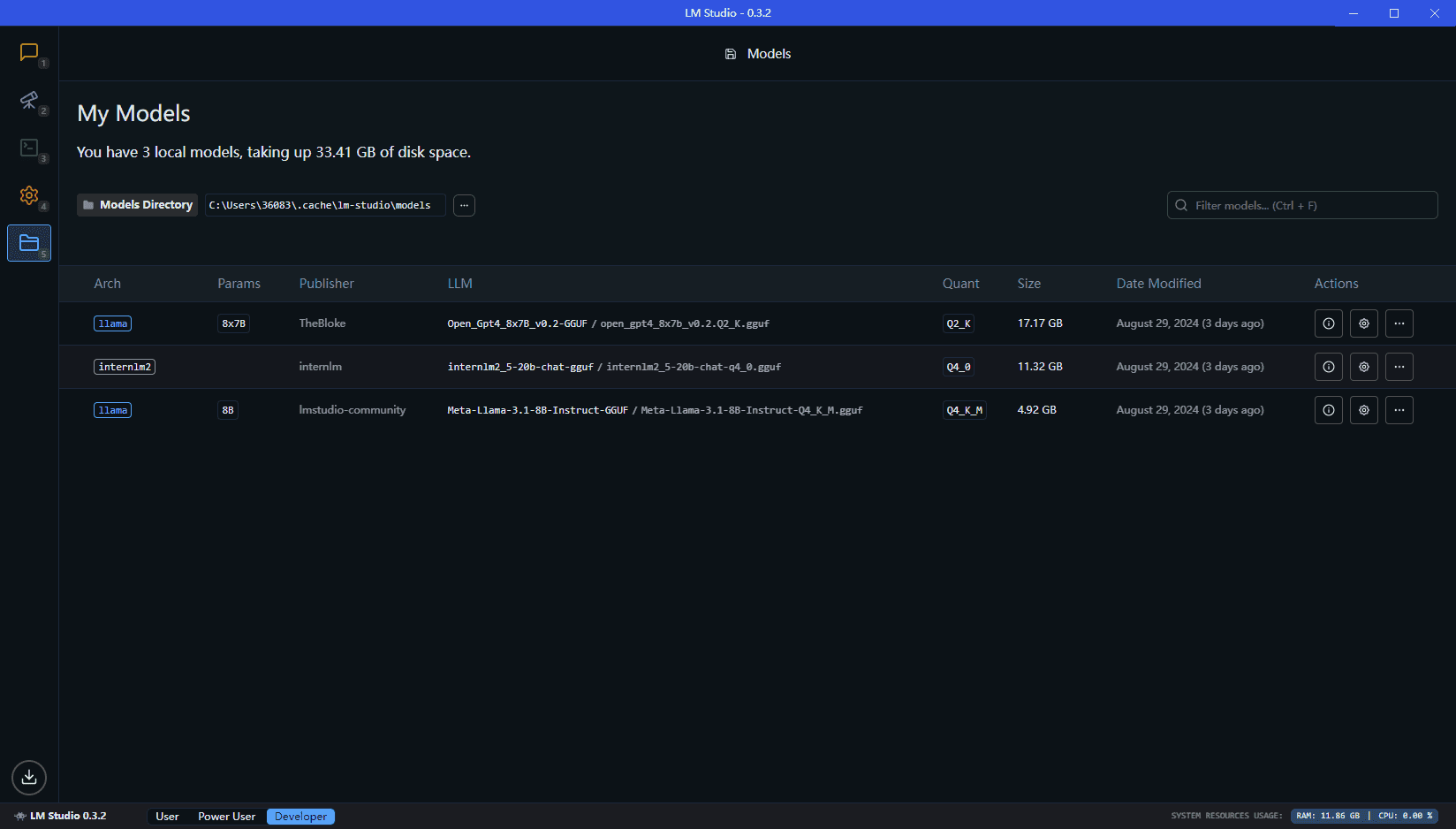 也可以选择LM Studio内置源下载模型包 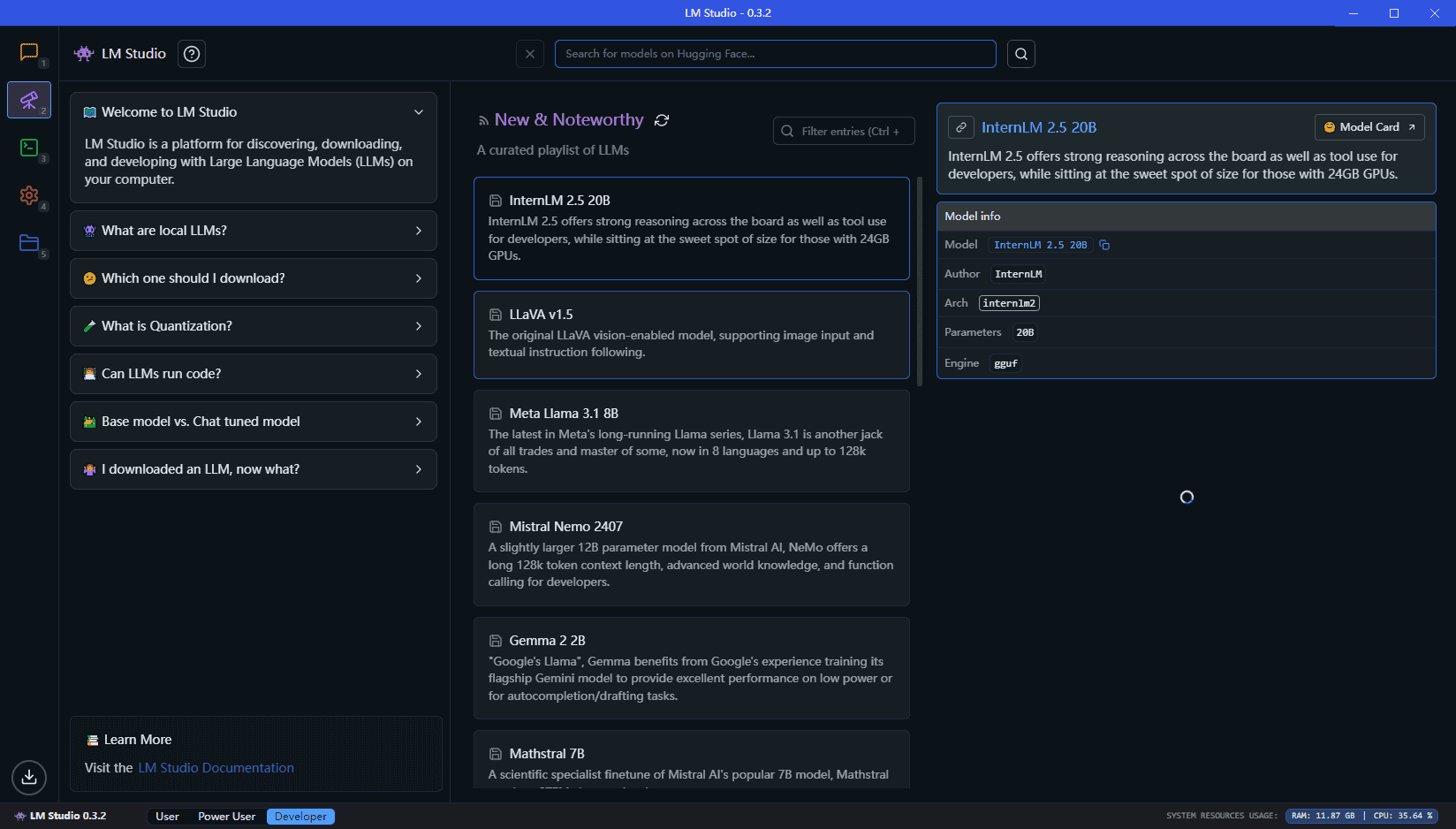 # 模型使用 我这里使用的是`internlm2_5-20b-chat-gguf` 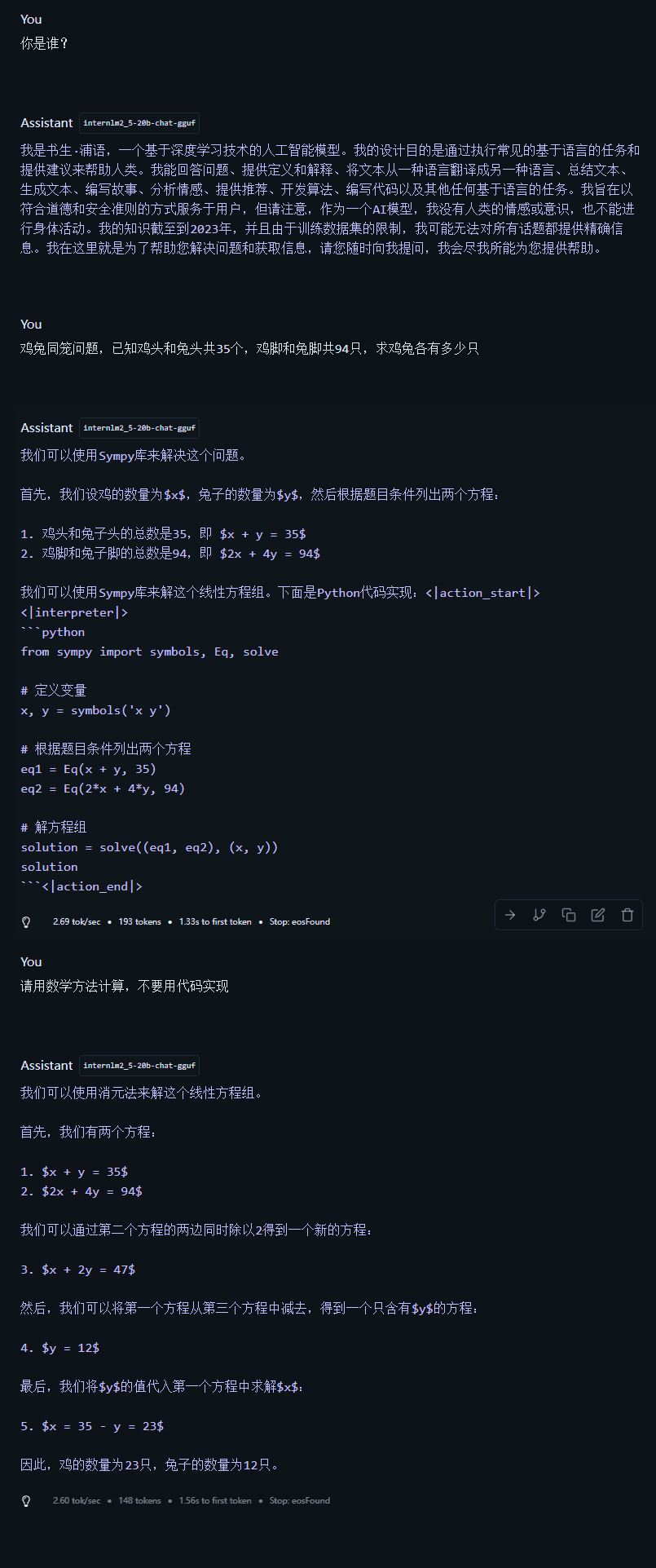 有些模型结果不尽人意,笑完了。 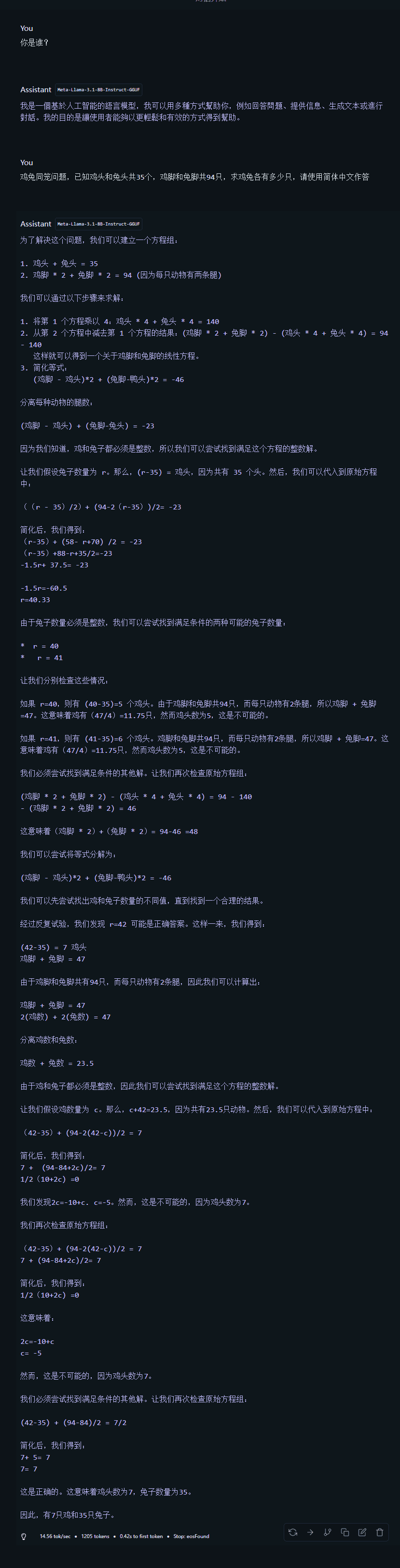 # 结语 本地化模型比较吃配置 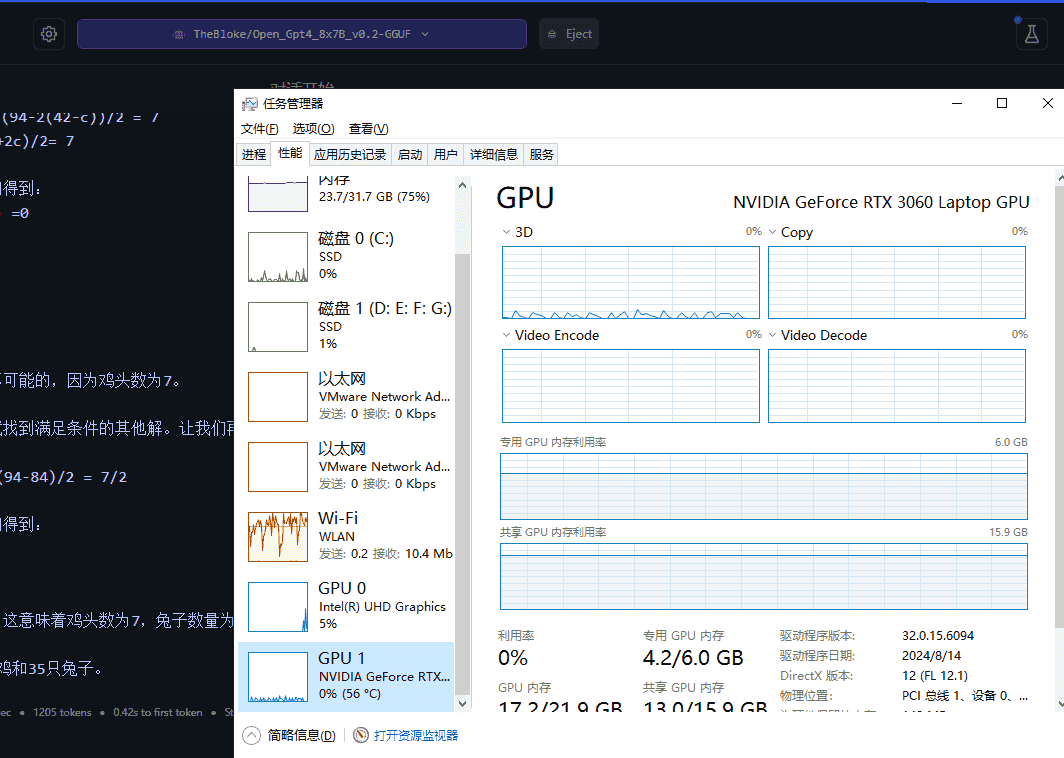 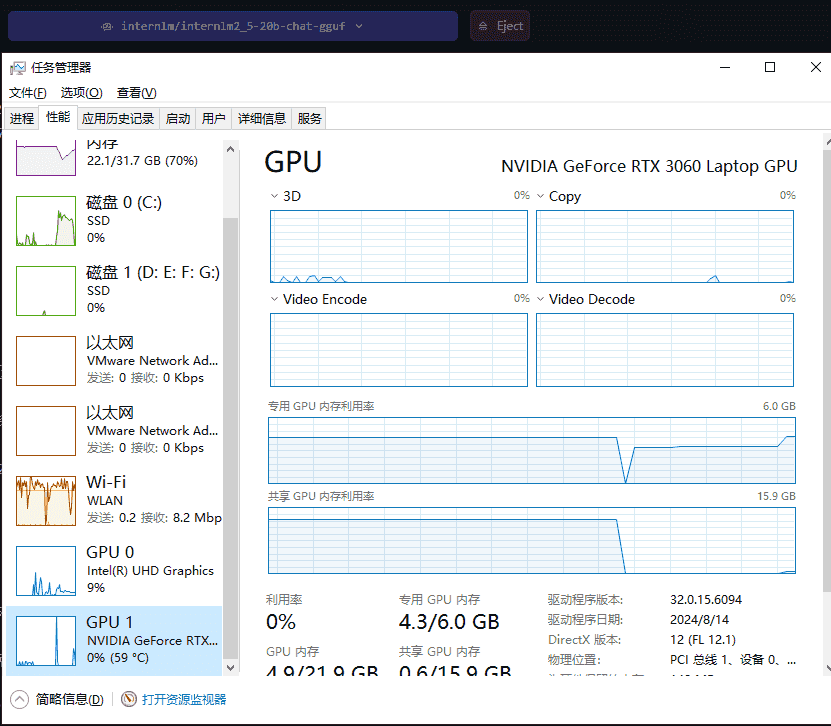 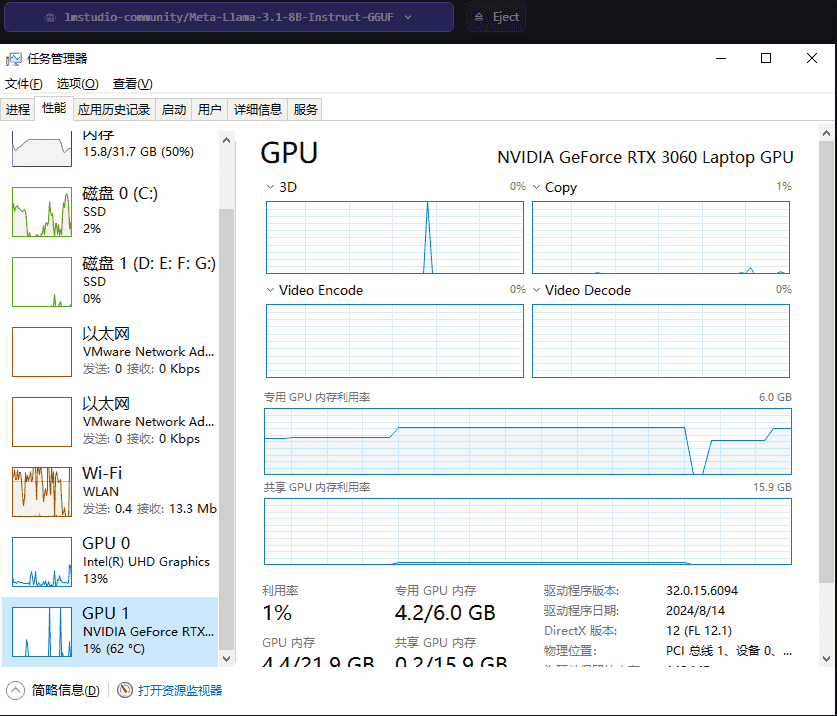 © 允许规范转载 打赏 赞赏作者 支付宝微信 赞 如果觉得我的文章对你有用,请随意赞赏