Loading... # 引言 最近的项目里用到了搜索引擎,我脑子里第一想法是,莫非模糊查询,直接查整张表?这负载不得炸掉嘛,况且机器性能也不是很高,所以深度思考过后,想到了Solr,那就简单说说Solr吧 # 简介 Solr就相当于一个搜索引擎,我们把数据库中的数据存到Solr库中,然后检索内容的时候,在Solr里进行就好了,也相当于给后台的DB减压了,Solr现在也是由Apache基金会托管(不得不说,Apache托管的好东西真多),Solr也是由Java开发的,是基于Lucene的全文搜索服务器,巴拉巴拉巴拉,不赘述了。 # 安装 ## 准备工作 1. 因为Solr是基于Java开发的,所以需要Java的运行时环境,也就是JRE(话说我们开发环境不用再配置了吧🤭) 2. 下载Solr > 因为我接触的版本是7.2.1版本,曾经尝试升到8.n,项目就报出莫名其妙的错误。 > > 由于工期影响,只好换回了原来的版本。 > > 但是今天时间还算充裕,就下载官网上提供的7代的版本,遇到问题就解决问题吧。 > > :tipping_hand_woman:框架以及组件使用时,并不是最新版就是最好的,基于稳定性和兼容性考虑才是最重要的。 > > 下载地址:https://mirrors.tuna.tsinghua.edu.cn/apache/lucene/solr/7.7.3/solr-7.7.3.zip 3. 解压到相应的路径,因为我开发环境是Windows系统,所以就本地开发了。 > 我解压到了Z:\dev\solr-7.7.3 4. 现在我们尝试运行一下,熟悉一下提供的Web页面吧 > 打开bin目录,然后启动终端(Windows可以在地址栏输入cmd,这样就是当前路径的终端了)。 > > 输入一下命令,启动Solr服务 > > ```bash > solr start > ``` > > 当提示如下信息,就说明,已经运行成功了,默认端口号是8983,打开浏览器,访问一下试试呢 > > ```bash > Waiting up to 30 to see Solr running on port 8983 > Started Solr server on port 8983. Happy searching! > ``` 5. 一般不会出现错误,当你看到Solr的仪表盘页面,说明Solr已经启动成功了。 ## 创建数据库 因为我们的Solr是提供搜索服务的,以我们的搜索引擎来说,我们需要数据源,以数据库角度来讲,我们需要创建数据库,所以我们要创建一个core,对于Solr来讲,core相当于一个数据库,或是说查询和检索的综合体。 使用如下命令,创建一个核心 ```bash solr create -c mycore ``` 如果不小心写错了,不要紧,我们通过如下命令删除核心 ```bash solr delete -c mycore ``` 当提示如下信息,说明核心创建完成 ```bash WARNING: Using _default configset with data driven schema functionality. NOT RECOMMENDED for production use. To turn off: bin\solr config -c mycore -p 8983 -action set-user-property -property update.autoCreateFields -value false Created new core 'mycore' ``` :tipping_hand_man: 这里的警告是说明使用的是默认的配置,我感觉没什么不妥,如果要是细节调优,可以走自己的配置,这里不进行赘述了。 当然,你也可以从Web页面中创建核心,CoreAdmin--Add Core ## 部署Java项目 ### 先测试 1. 导入依赖 ```xml <dependencies> <dependency> <groupId>org.apache.solr</groupId> <artifactId>solr-solrj</artifactId> <version>7.4.0</version> </dependency> <dependency> <groupId>org.projectlombok</groupId> <artifactId>lombok</artifactId> <version>RELEASE</version> <scope>compile</scope> </dependency> </dependencies> ``` 2. 写一个工具类,目前只是假数据 ```java package com.alc.utils; import org.apache.solr.client.solrj.SolrServerException; import org.apache.solr.client.solrj.impl.HttpSolrClient; import org.apache.solr.common.SolrInputDocument; import java.io.IOException; public class SolrUtil { public static void main(String[] args) throws IOException, SolrServerException { String solrUrl = "http://localhost:8983/solr/mycore"; HttpSolrClient solrClient = new HttpSolrClient.Builder(solrUrl) .withConnectionTimeout(10000) // 连接超时时间 .withSocketTimeout(60000) // 通讯超时时间 .build(); // 构造 SolrInputDocument solrInputFields = new SolrInputDocument(); solrInputFields.addField("Demo","abc"); solrInputFields.addField("name","尊暮萧"); solrInputFields.addField("age","22"); solrInputFields.addField("website","https://www.zunmx.top"); solrClient.add(solrInputFields); solrInputFields = new SolrInputDocument(); solrInputFields.addField("Demo","bcd"); solrInputFields.addField("name","爱新觉罗·婉辰"); solrInputFields.addField("age","20"); solrInputFields.addField("website","https://zunmx.top"); solrClient.add(solrInputFields); solrInputFields = new SolrInputDocument(); solrInputFields.addField("Demo","bcd"); solrInputFields.addField("name","上官·瑞雪"); solrInputFields.addField("age","20"); solrInputFields.addField("website","https://zunmx.top"); solrClient.add(solrInputFields); solrClient.commit(); } } ``` 3. 运行试试,然后在Web页面中查询一下所有,是不是就把我们刚刚存进去的数据查出来了。 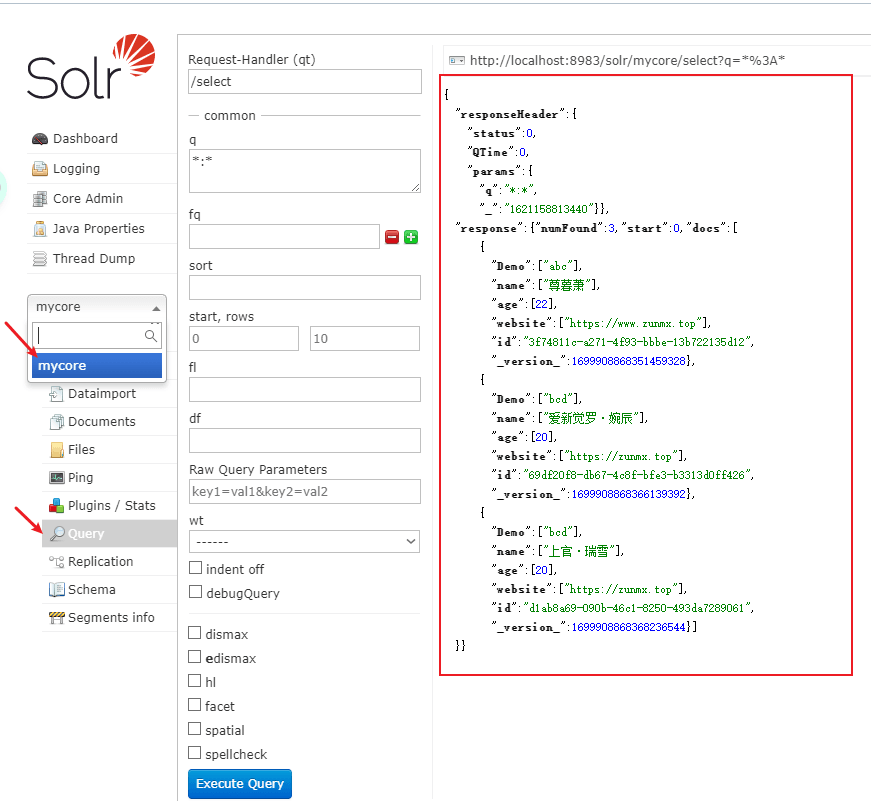 ### 再实战 这里我们走真数据吧,我手头正好有乌云的镜像,恰好也是MySQL数据库,还恰好搜索字段是HTML页面,数据量肯定是够用的,玩一玩也可以哈。 1. 导入MySQL和druid的依赖 ```xml <dependencies> <dependency> <groupId>org.apache.solr</groupId> <artifactId>solr-solrj</artifactId> <version>7.4.0</version> </dependency> <dependency> <groupId>org.projectlombok</groupId> <artifactId>lombok</artifactId> <version>RELEASE</version> <scope>compile</scope> </dependency> <dependency> <groupId>com.alibaba</groupId> <artifactId>druid</artifactId> <version>1.2.4</version> </dependency> <dependency> <groupId>mysql</groupId> <artifactId>mysql-connector-java</artifactId> <version>8.0.21</version> </dependency> </dependencies> ``` 2. 上代码吧 ```java String solrUrl = "http://localhost:8983/solr/mycore"; HttpSolrClient solrClient = new HttpSolrClient.Builder(solrUrl) .withConnectionTimeout(10000) // 连接超时时间 .withSocketTimeout(60000) // 通讯超时时间 .build(); // 构造 SolrInputDocument solrInputFields = new SolrInputDocument(); DruidDataSource source = new DruidDataSource(); source.setDriverClassName("com.mysql.cj.jdbc.Driver"); source.setUrl("jdbc:mysql://localhost:3306/wooyun?serverTimezone=UTC"); source.setUsername("study"); source.setPassword("123456"); DruidPooledConnection conn = source.getConnection(); Statement statement = conn.createStatement(); String sql = "SELECT * FROM bugs"; ResultSet resultSet = statement.executeQuery(sql); while (resultSet.next()){ solrInputFields = new SolrInputDocument(); solrInputFields.addField("id", resultSet.getInt("id")); solrInputFields.addField("wybug_title", resultSet.getString("wybug_title")); solrInputFields.addField("wybug_date", resultSet.getString("wybug_date")); solrInputFields.addField("wybug_level", resultSet.getString("wybug_level")); solrInputFields.addField("wybug_detail", resultSet.getString("wybug_detail")); solrInputFields.addField("Ranks", resultSet.getInt("Ranks")); solrClient.add(solrInputFields); } solrClient.commit(); ``` 此时我们已经把数据存入到了Solr库中了。 ### 查询数据 ```java String solrUrl = "http://localhost:8983/solr/mycore"; HttpSolrClient solrClient = new HttpSolrClient.Builder(solrUrl) .withConnectionTimeout(10000) // 连接超时时间 .withSocketTimeout(60000) // 通讯超时时间 .build(); // 构造 long start = System.currentTimeMillis(); SolrQuery query = new SolrQuery(); query.setQuery("wybug_title:*QQ*"); query.setRows(999999999); // 默认分页 QueryResponse response = solrClient.query(query); SolrDocumentList results = response.getResults(); for (SolrDocument result : results) { Set<String> keys = result.keySet(); System.out.println(result.get("wybug_title")); // for (String key : keys) { // System.out.println(key + "-->" + result.get(key)); // } } long end = System.currentTimeMillis(); System.out.println("Number:"+results.getNumFound()); System.out.println("Time:"+(end-start)); ``` 这时,我们可以看控制台,输出中包含QQ字样的标题了。 ```bash SLF4J: Failed to load class "org.slf4j.impl.StaticLoggerBinder". SLF4J: Defaulting to no-operation (NOP) logger implementation SLF4J: See http://www.slf4j.org/codes.html#StaticLoggerBinder for further details. [QQ某站存在xxs漏洞可获取cookies登陆QQ空间] [安卓版qq某版本泄漏对好友的备注] [从腾讯微博到QQ号可以社到各种名人的QQ] [利用QQ空间黄钻被挡访客获取网站访客QQ号码] [WP8 QQ客户端(V4.3.1.3645)可向任意用户发起语音通话] [手机QQ安卓版两处跨域问题] [QQ邮箱XXE可读取任意文件] [一种通过flash的方式获取访客QQ号] [QQ邮箱残留XSS漏洞] [QQ邮箱一处存储型xss] ... ... [QQ空间某处SSRF ] [我是如何任意查询QQ绑定的密保手机号(白帽子QQ号为例) ] [看我如何用一条链接就能获取到你的QQClientKey ] [信息挖掘之GetShell夏商集团内网服务器&夏商集团内网探测(QQ群渗透案例) ] Number:782 Time:283 Process finished with exit code 0 ``` ### 效率对比 下面我们使用MySQL查询数据库,代码如下 ```java DruidDataSource source = new DruidDataSource(); source.setDriverClassName("com.mysql.cj.jdbc.Driver"); source.setUrl("jdbc:mysql://localhost:3306/wooyun?serverTimezone=UTC"); source.setUsername("study"); source.setPassword("123456"); DruidPooledConnection conn = source.getConnection(); Statement statement = conn.createStatement(); long start = System.currentTimeMillis(); String sql = "SELECT * FROM bugs WHERE wybug_title LIKE '%QQ%'"; ResultSet resultSet = statement.executeQuery(sql); int i = 0; while (resultSet.next()) { i++; System.out.println(resultSet.getString("wybug_title")); } long end = System.currentTimeMillis(); System.out.println("Number:"+i); System.out.println("Time:"+(end-start)); ``` 结果集如下 ```bash SLF4J: Failed to load class "org.slf4j.impl.StaticLoggerBinder". SLF4J: Defaulting to no-operation (NOP) logger implementation SLF4J: See http://www.slf4j.org/codes.html#StaticLoggerBinder for further details. QQ某站存在xxs漏洞可获取cookies登陆QQ空间 安卓版qq某版本泄漏对好友的备注 从腾讯微博到QQ号可以社到各种名人的QQ 利用QQ空间黄钻被挡访客获取网站访客QQ号码 WP8 QQ客户端(V4.3.1.3645)可向任意用户发起语音通话 手机QQ安卓版两处跨域问题 QQ邮箱XXE可读取任意文件 一种通过flash的方式获取访客QQ号 ... ... QQ邮箱命某处令执行 QQ上你点啊点/H5拿你的授权/微博oauth有点弱/提权进了你微博 QQ空间某处SSRF 我是如何任意查询QQ绑定的密保手机号(白帽子QQ号为例) 看我如何用一条链接就能获取到你的QQClientKey 信息挖掘之GetShell夏商集团内网服务器&夏商集团内网探测(QQ群渗透案例) Number:782 Time:496 ``` 记录条数是一样的,但是时间上Solr少了一半左右。 ### 删除操作 ```java String solrUrl = "http://localhost:8983/solr/mycore"; HttpSolrClient solrClient = new HttpSolrClient.Builder(solrUrl) .withConnectionTimeout(10000) // 连接超时时间 .withSocketTimeout(60000) // 通讯超时时间 .build(); // 构造 SolrInputDocument solrInputFields = new SolrInputDocument(); solrClient.deleteByQuery("Demo:*"); solrClient.commit(); ``` © 允许规范转载 打赏 赞赏作者 支付宝微信 赞 如果觉得我的文章对你有用,请随意赞赏