Loading... # 引言 本地localhost、127.0.0.1的SSL证书创建方法可以看一下我之前写的文章 <div class="preview"> <div class="post-inser post box-shadow-wrap-normal"> <a href="https://www.zunmx.top/archives/1275/" target="_blank" class="post_inser_a no-external-link no-underline-link"> <div class="inner-image bg" style="background-image: url(https://www.zunmx.top/usr/uploads/2022/11/2200811101.png);background-size: cover;"></div> <div class="inner-content" > <p class="inser-title">本地站点创建SSL证书,并且信任</p> <div class="inster-summary text-muted"> 引言我们通常建站测试的时候,都是直接127.0.0.1这样访问的,也就是使用的http协议,那么如果需要HTTPS... </div> </div> </a> <!-- .inner-content #####--> </div> <!-- .post-inser ####--> </div> # 修改配置 配置文件aria2.conf添加如下部分 ``` rpc-secure=true rpc-certificate=E:/Software/Nginx/conf/ssl/cert.pem rpc-private-key=E:/Software/Nginx/conf/ssl/cert.key ``` # 直接使用pem和key 报错了,需要p12,不支持pem格式 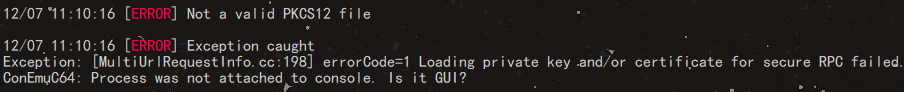 https://aria2.github.io/manual/en/html/aria2c.html#rpc-options # pem转p12 打开 openssl,进入到openssl后输入 ```bash pkcs12 -export -in cert.pem -inkey cert.key -out cert.p12 ``` 配置文件aria2.conf添加如下部分 ``` rpc-secure=true rpc-certificate=E:/Software/Nginx/conf/ssl/cert.p12 rpc-private-key=E:/Software/Nginx/conf/ssl/cert.key ```  ⚠️ 如果使用HTTPS,就不能再用HTTP访问了,只能选择一个。 © 允许规范转载 打赏 赞赏作者 支付宝微信 赞 如果觉得我的文章对你有用,请随意赞赏