Loading... # spring 分布式集群跨域问题 主要是对于集群跨域访问的解决方案,近期的项目有用到过,所以加以巩固、学习和分享,也可以直观的了解跨域问题以及解决方案,跨域并不是只有JavaWeb才会发生的现象,只是在这里我通过Spring进行演示和学习。 ## 什么是跨域 通俗的说,一台主机上提供的一个服务(端口)就是一个域,也就是说,一台主机可以有不同的域,每个域之间是相互隔离的,但是直接通过URL地址访问是可以直接访问的,因为直接访问是没有源的,当使用异步请求(jQuery的Ajax或Angular的$http)调用接口时,你的源就是发送请求的那个页面所对应的域,发送请求的域访问另一个端口的服务接口,那就是跨域。 ## 实战 ### 任务 1. 创建一个服务端控制器,充当接口(5555) 2. 创建两个客户端,分别访问服务端的接口(5556,5557) ### 实践 在这里我们创建的是Maven聚合工程,工程结构如下所示。 ```bash -train_domain |-train_service |-train_user |-train_user2 ``` :tipping_hand_woman:服务层和用户的pom文件、xml文件都是相同的配置,只是在tomcat插件的端口号变了而已嗷。就不赘述了。 ### 定义pom 这里以train_service为例,user的只需要修改端口号 ```xml <?xml version="1.0" encoding="UTF-8"?> <project xmlns="http://maven.apache.org/POM/4.0.0" xmlns:xsi="http://www.w3.org/2001/XMLSchema-instance" xsi:schemaLocation="http://maven.apache.org/POM/4.0.0 http://maven.apache.org/xsd/maven-4.0.0.xsd"> <modelVersion>4.0.0</modelVersion> <groupId>org.example</groupId> <artifactId>train_service</artifactId> <version>1.0-SNAPSHOT</version> <packaging>war</packaging> <dependencies> <dependency> <groupId>javax.servlet</groupId> <artifactId>servlet-api</artifactId> <version>2.5</version> <scope>provided</scope> </dependency> <dependency> <groupId>org.springframework</groupId> <artifactId>spring-web</artifactId> <version>4.2.4.RELEASE</version> </dependency> <dependency> <groupId>com.alibaba</groupId> <artifactId>fastjson</artifactId> <version>1.2.75</version> </dependency> <dependency> <groupId>org.springframework</groupId> <artifactId>spring-webmvc</artifactId> <version>4.2.4.RELEASE</version> </dependency> </dependencies> <build> <plugins> <!-- 配置Tomcat插件 --> <plugin> <groupId>org.apache.tomcat.maven</groupId> <artifactId>tomcat7-maven-plugin</artifactId> <configuration> <path>/</path> <port>5555</port> <uriEncoding>UTF-8</uriEncoding> </configuration> </plugin> <plugin> <groupId>org.apache.maven.plugins</groupId> <artifactId>maven-compiler-plugin</artifactId> <configuration> <source>6</source> <target>6</target> </configuration> </plugin> </plugins> </build> </project> ``` ### 配置Springmvc ```xml <?xml version="1.0" encoding="UTF-8"?> <beans xmlns="http://www.springframework.org/schema/beans" xmlns:xsi="http://www.w3.org/2001/XMLSchema-instance" xmlns:context="http://www.springframework.org/schema/context" xmlns:mvc="http://www.springframework.org/schema/mvc" xsi:schemaLocation="http://www.springframework.org/schema/mvc http://www.springframework.org/schema/mvc/spring-mvc.xsd http://www.springframework.org/schema/beans http://www.springframework.org/schema/beans/spring-beans.xsd http://www.springframework.org/schema/context http://www.springframework.org/schema/context/spring-context.xsd"> <context:component-scan base-package="com.alc.test.controller"/> <mvc:annotation-driven> <mvc:message-converters register-defaults="true"> <bean class="com.alibaba.fastjson.support.spring.FastJsonHttpMessageConverter"> <property name="supportedMediaTypes" value="application/json"/> <property name="features"> <array> <value>WriteMapNullValue</value> <value>WriteDateUseDateFormat</value> </array> </property> </bean> </mvc:message-converters> </mvc:annotation-driven> </beans> ``` ### 配置Web.xml ```xml <?xml version="1.0" encoding="UTF-8"?> <web-app xmlns:xsi="http://www.w3.org/2001/XMLSchema-instance" xmlns="http://java.sun.com/xml/ns/javaee" xsi:schemaLocation="http://java.sun.com/xml/ns/javaee http://java.sun.com/xml/ns/javaee/web-app_3_0.xsd" version="3.0"> <servlet> <servlet-name>springmvc</servlet-name> <servlet-class>org.springframework.web.servlet.DispatcherServlet</servlet-class> <init-param> <param-name>contextConfigLocation</param-name> <param-value>classpath:spring/springmvc.xml</param-value> </init-param> </servlet> <servlet-mapping> <servlet-name>springmvc</servlet-name> <url-pattern>*.do</url-pattern> </servlet-mapping> <context-param> <param-name>contextConfigLocation</param-name> <param-value>classpath:spring/spring-*.xml</param-value> </context-param> <listener> <listener-class>org.springframework.web.context.ContextLoaderListener</listener-class> </listener> <filter> <filter-name>characterEncodingFilter</filter-name> <filter-class>org.springframework.web.filter.CharacterEncodingFilter</filter-class> <init-param> <param-name>encoding</param-name> <param-value>UTF-8</param-value> </init-param> <init-param> <param-name>forceEncoding</param-name> <param-value>true</param-value> </init-param> </filter> <filter-mapping> <filter-name>characterEncodingFilter</filter-name> <url-pattern>/*</url-pattern> </filter-mapping> </web-app> ``` ### 定义Result的POJO(选) ```java package com.alc.test.pojo; public class Result { private Boolean success; private String result; public Boolean getSuccess() { return success; } public void setSuccess(Boolean success) { this.success = success; } public String getResult() { return result; } public void setResult(String result) { this.result = result; } public Result() { } public Result(Boolean success, String result) { this.success = success; this.result = result; } } ``` ### 定义服务层的Controller ```java package com.alc.test.controller; import com.alc.test.pojo.Result; import org.springframework.beans.factory.annotation.Autowired; import org.springframework.web.bind.annotation.CrossOrigin; import org.springframework.web.bind.annotation.RequestMapping; import org.springframework.web.bind.annotation.RestController; import sun.awt.HKSCS; import javax.servlet.http.Cookie; import javax.servlet.http.HttpServletRequest; import javax.servlet.http.HttpServletResponse; import java.util.Arrays; import java.util.HashSet; import java.util.Set; @RestController @RequestMapping("/get") public class MyController { @Autowired private HttpServletRequest request; @Autowired private HttpServletResponse response; private static final HashSet<String> allowedOrigins; static { final String[] allowDomain = {"http://localhost:5556", "http://localhost:5557"}; allowedOrigins = new HashSet<String>(Arrays.asList(allowDomain)); } @RequestMapping("/getName") public Result getName() { return new Result(true, "ALC--service"); } @RequestMapping("/getName1") public Result getName1() { response.setHeader("Access-Control-Allow-Origin", "http://localhost:5556"); return new Result(true, "ALC--service"); } @RequestMapping("/getName2") public Result getName2() { response.setHeader("Access-Control-Allow-Origin", "http://localhost:5556"); response.setHeader("Access-Control-Allow-Credentials", "true"); return new Result(true, "ALC--service"); } @RequestMapping("/getName3") public Result getName3() { String originHeader = request.getHeader("Origin"); if (allowedOrigins.contains(originHeader)) { response.setHeader("Access-Control-Allow-Origin", originHeader); } response.setHeader("Access-Control-Allow-Credentials", "true"); return new Result(true, "ALC--service"); } @RequestMapping("/getName4") public Result getName4() { String originHeader = request.getHeader("Origin"); if (allowedOrigins.contains(originHeader)) { response.setHeader("Access-Control-Allow-Origin", "*"); } response.setHeader("Access-Control-Allow-Credentials", "true"); return new Result(true, "ALC--service"); } @RequestMapping("/getName5") @CrossOrigin("http://localhost:5556") public Result getName5() { return new Result(true, "ALC--service"); } @RequestMapping("/getName6") @CrossOrigin(value = {"http://localhost:5556", "http://localhost:5557"}) public Result getName6() { return new Result(true, "ALC--service"); } @RequestMapping("/getName7") @CrossOrigin(value = {"*"}) public Result getName7() { return new Result(true, "ALC--service"); } } ``` ### 定义user的Controller(选) ```java package com.alc.test.controller; import com.alc.test.pojo.Result; import org.springframework.web.bind.annotation.RequestMapping; import org.springframework.web.bind.annotation.RestController; @RestController @RequestMapping("/get") public class MyController { @RequestMapping("/getName") public Result getName() { System.out.println("entry.."); return new Result(true,"ALC--user"); } } ``` 定义user2的Controller(选) ```java package com.alc.test.controller; import com.alc.test.pojo.Result; import org.springframework.web.bind.annotation.RequestMapping; import org.springframework.web.bind.annotation.RestController; @RestController @RequestMapping("/get") public class MyController { @RequestMapping("/getName") public Result getName() { System.out.println("entry.."); return new Result(true,"ALC--user2"); } } ``` ### 引入jQuery插件 这怎么说,下一个就好了,或者走CDN。 ### user1的index.html ```html <html> <head> <title>跨域问题</title> <script src="js/jquery-3.3.1.js"></script> </head> <body> <button onclick="visit(0)">访问本域的控制器</button> <div style="border: 1px red solid; display: inline"> <button onclick="visit(1)">访问其他域(未做跨域允许)</button> </div> <button onclick="visit(2)">访问其他域(跨域允许由Headers)</button> <br/> <button onclick="visit(3)">访问其他域(跨域允许由Headers+Credentials)</button> <button onclick="visit(4)">访问其他域(允许多个域)</button> <button onclick="visit(5)">访问其他域(所有域)</button> <br/> <button onclick="visit(6)">访问其他域(注解形式)</button> <button onclick="visit(7)">访问其他域(注解形式+多个域)</button> <button onclick="visit(8)">访问其他域(注解形式+所有)</button> <br/> <textarea cols="75" rows="25"></textarea> </body> <script> $.cookie("whoami", "123") function visit(opt) { $("textarea").text("打开开发者工具,再次请求。"); switch (opt) { case 0: $.ajax({ url: "http://localhost:5556/get/getName.do", type: "get", success: function (response) { $("textarea").text(JSON.stringify(response)); } }); break; case 1: $.ajax({ url: "http://localhost:5555/get/getName.do", type: "get", success: function (response) { $("textarea").text(JSON.stringify(response)); } }); break; case 2: $.ajax({ url: "http://localhost:5555/get/getName1.do", type: "get", success: function (response) { $("textarea").text(JSON.stringify(response)); } }); break; case 3: $.ajax({ url: "http://localhost:5555/get/getName2.do", type: "get", success: function (response) { $("textarea").text(JSON.stringify(response)); } }); break; case 4: $.ajax({ url: "http://localhost:5555/get/getName3.do", type: "get", success: function (response) { $("textarea").text(JSON.stringify(response)); } }); break; case 5: $.ajax({ url: "http://localhost:5555/get/getName4.do", type: "get", success: function (response) { $("textarea").text(JSON.stringify(response)); } }); break; case 6: $.ajax({ url: "http://localhost:5555/get/getName5.do", type: "get", success: function (response) { $("textarea").text(JSON.stringify(response)); } }); break; case 7: $.ajax({ url: "http://localhost:5555/get/getName6.do", type: "get", success: function (response) { $("textarea").text(JSON.stringify(response)); } }); break; case 8: $.ajax({ url: "http://localhost:5555/get/getName7.do", type: "get", success: function (response) { $("textarea").text(JSON.stringify(response)); } }); break; } } </script> </html> ``` ### user2的index.html ```html <html> <head> <title>跨域问题</title> <script src="js/jquery-3.3.1.js"></script> </head> <body> <button onclick="visit(0)">访问本域的控制器</button> <div style="border: 1px red solid; display: inline"> <button onclick="visit(1)">访问其他域(未做跨域允许)</button> <button onclick="visit(2)">访问其他域(跨域允许由Headers)</button> </div> <br/> <div style="border: 1px red solid; display: inline"> <button onclick="visit(3)">访问其他域(跨域允许由Headers+Credentials)</button> </div> <button onclick="visit(4)">访问其他域(允许多个域)</button> <button onclick="visit(5)">访问其他域(所有域)</button> <br/> <div style="border: 1px red solid; display: inline"> <button onclick="visit(6)">访问其他域(注解形式)</button> </div> <button onclick="visit(7)">访问其他域(注解形式+多个域)</button> <button onclick="visit(8)">访问其他域(注解形式+所有)</button> <br/> <textarea cols="75" rows="25"></textarea> </body> <script> $.cookie("whoami", "123") function visit(opt) { $("textarea").text("打开开发者工具,再次请求。"); switch (opt) { case 0: $.ajax({ url: "http://localhost:5557/get/getName.do", type: "get", success: function (response) { $("textarea").text(JSON.stringify(response)); } }); break; case 1: $.ajax({ url: "http://localhost:5555/get/getName.do", type: "get", success: function (response) { $("textarea").text(JSON.stringify(response)); } }); break; case 2: $.ajax({ url: "http://localhost:5555/get/getName1.do", type: "get", success: function (response) { $("textarea").text(JSON.stringify(response)); } }); break; case 3: $.ajax({ url: "http://localhost:5555/get/getName2.do", type: "get", success: function (response) { $("textarea").text(JSON.stringify(response)); } }); break; case 4: $.ajax({ url: "http://localhost:5555/get/getName3.do", type: "get", success: function (response) { $("textarea").text(JSON.stringify(response)); } }); break; case 5: $.ajax({ url: "http://localhost:5555/get/getName4.do", type: "get", success: function (response) { $("textarea").text(JSON.stringify(response)); } }); break; case 6: $.ajax({ url: "http://localhost:5555/get/getName5.do", type: "get", success: function (response) { $("textarea").text(JSON.stringify(response)); } }); break; case 7: $.ajax({ url: "http://localhost:5555/get/getName6.do", type: "get", success: function (response) { $("textarea").text(JSON.stringify(response)); } }); break; case 8: $.ajax({ url: "http://localhost:5555/get/getName7.do", type: "get", success: function (response) { $("textarea").text(JSON.stringify(response)); } }); break; } } </script> </html> ``` ## 效果图 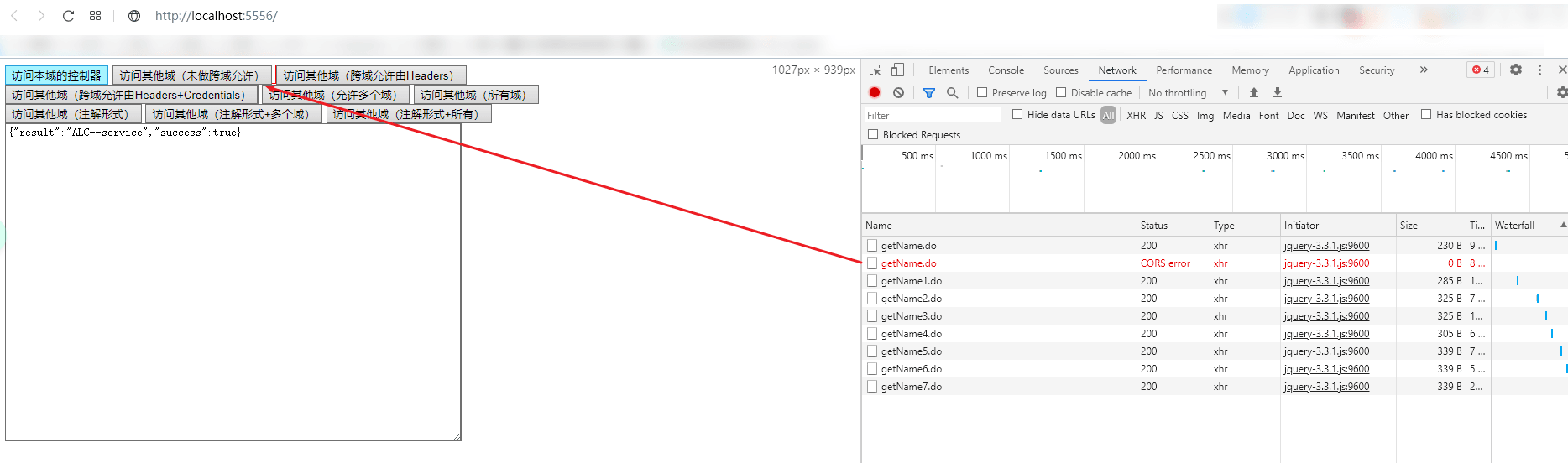 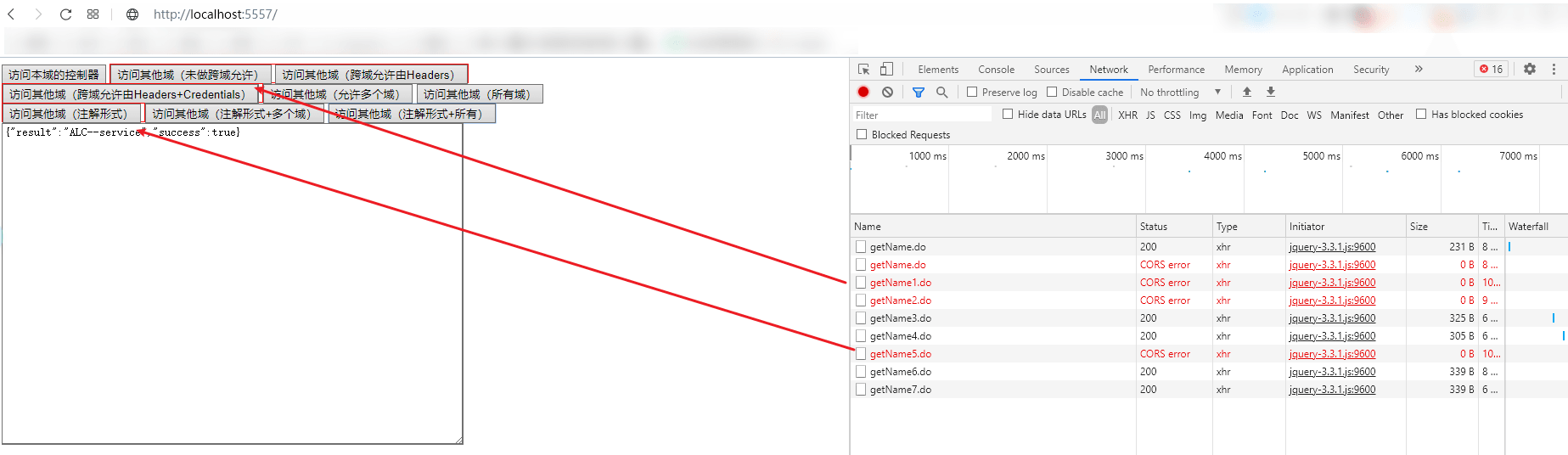  ## 实例下载 [下载地址](https://www.zunmx.top/usr/uploads/2021/05/1569922572.rar) © 允许规范转载 打赏 赞赏作者 支付宝微信 赞 如果觉得我的文章对你有用,请随意赞赏