Loading... # 引言 <div class="tip inlineBlock error"> 纯真库仅限个人开发者或学术研究使用,不能用于商业产品。 如本篇文章旨在学习python爬虫微信公众号,如果损害了您的利益,请联系站长,予以删除。 </div> # 准备工作 - python - re - request - uniextract 当然可以使用*BeautifulSoup*等包,也许会比本方法简单。 # 代码 ```python import requests import re get = requests.get( "https://mp.weixin.qq.com/mp/appmsgalbum?&action=getalbum&album_id=2329805780276838401#wechat_redirect") # 这里是公众号的链接 html = get.text findall = re.findall('''<script type="text/javascript">(.*?)</script>''', html,re.S) for tal in findall: b = re.findall("url: '(.*?)',", tal, re.S) for url in b: if url != '': sub_html = requests.get(url).text print(re.findall("数据版本:(.*?)</span></p>",sub_html,re.S)[0][-8:], re.findall("下载地址:(.*?)</span>",sub_html,re.S)[0][9:]) # 提取关键字 ``` # 后续工作 解压zip文件,通过uniextract解压exe安装包,解析dat文件 <div class="preview"> <div class="post-inser post box-shadow-wrap-normal"> <a href="https://www.zunmx.top/archives/353/" target="_blank" class="post_inser_a no-external-link no-underline-link"> <div class="inner-image bg" style="background-image: url(https://www.zunmx.top/usr/themes/handsome/assets/img/sj/7.jpg);background-size: cover;"></div> <div class="inner-content" > <p class="inser-title">qqwry 解析(python3) 并且dump 到 mysql</p> <div class="inster-summary text-muted"> 准备工作python 3.7 + IDEinternet致谢本项目借鉴于qqwry-py3,相关文件已附上地址:h... </div> </div> </a> <!-- .inner-content #####--> </div> <!-- .post-inser ####--> </div> # 截图 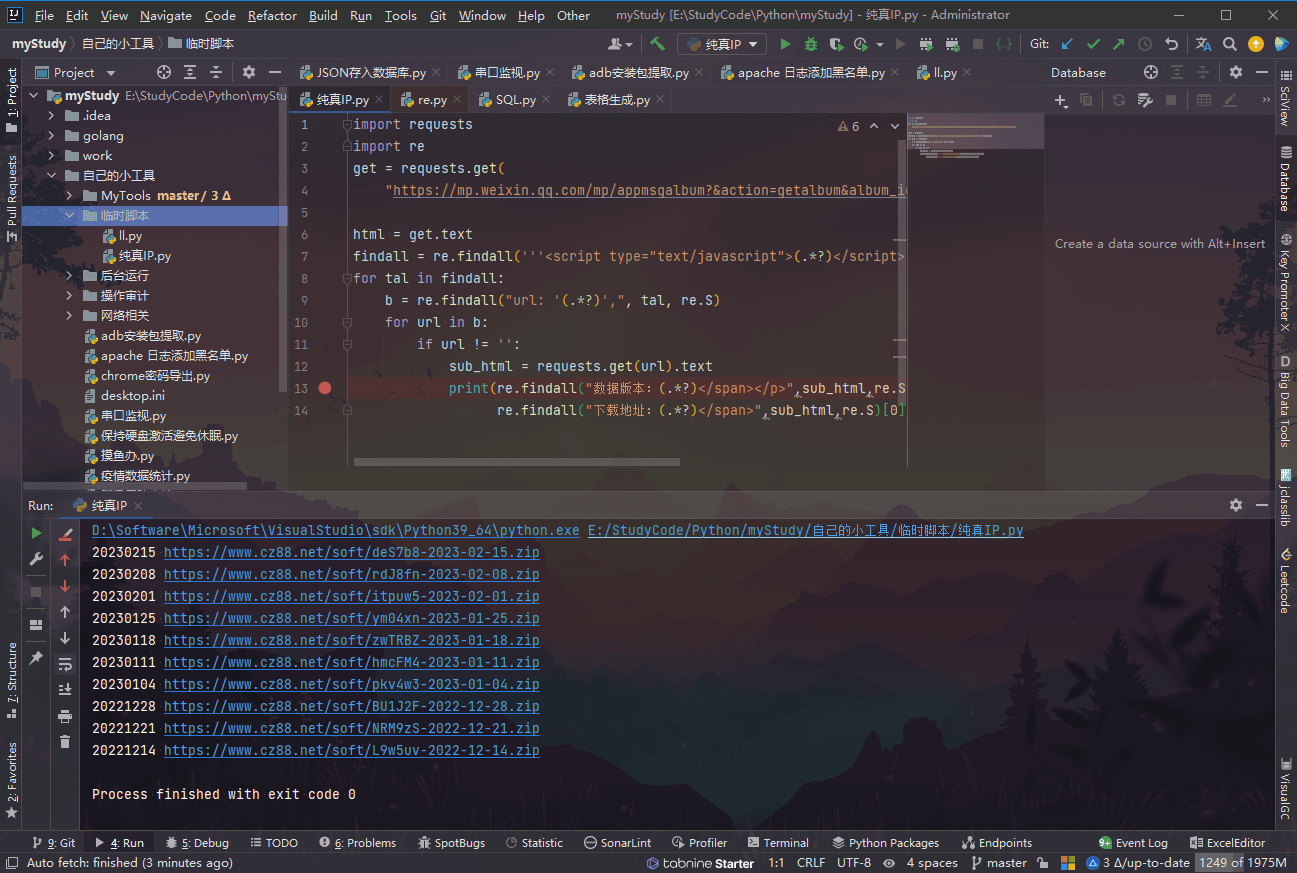 © 允许规范转载 打赏 赞赏作者 支付宝微信 赞 如果觉得我的文章对你有用,请随意赞赏